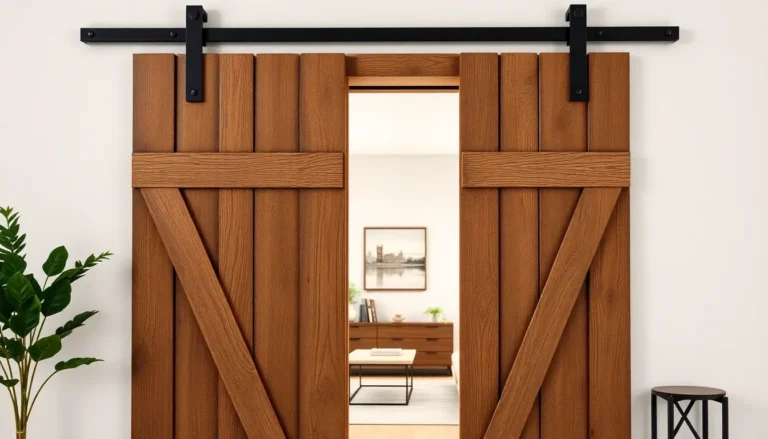Table of Contents
ToggleIn a world where computers can feel more like temperamental divas than reliable workhorses, a hardware monitor is your backstage pass to tech tranquility. Imagine having a personal assistant who whispers sweet nothings about your CPU temperature and RAM usage, keeping you informed and your system running smoothly. With the right hardware monitor, you can dodge those dreaded performance meltdowns and keep your tech in top shape.
Whether you’re a gamer looking to squeeze every ounce of performance from your rig or just someone who wants to ensure their trusty laptop doesn’t spontaneously combust, a hardware monitor is essential. It’s like having a crystal ball for your computer’s health—minus the fortune-telling and questionable predictions. Dive into the world of hardware monitoring and discover how this savvy tool can transform your computing experience from chaotic to controlled.
Overview of Hardware Monitors
Hardware monitors play a crucial role in computer management. They provide real-time data about the system’s performance, including CPU temperature, RAM usage, and disk activity. Users gain insights into potential issues before they cause harm. Monitoring these parameters helps in preventing overheating and hardware malfunctions.
Temperature readings from CPU and GPU are vital. Excessive heat can lead to system slowdowns or crashes. By tracking these metrics, users can maintain optimal performance.
RAM usage data aids in understanding system demands. Knowing how much memory is in use allows users to adjust active processes, ensuring smoother multitasking. High RAM usage may signal the need for upgrades or the closure of unnecessary applications.
Furthermore, these tools often support alerts and notifications. Users receive immediate warnings about abnormal readings. Timely alerts encourage proactive management to address potential issues quickly.
Popular software options exist for hardware monitoring. Programs such as HWMonitor, Core Temp, and MSI Afterburner provide accessible interfaces for tracking system health. Many of these tools are free and user-friendly, making them suitable for both novices and advanced users.
Integrating a hardware monitor into daily usage enhances computing reliability. Users experience fewer disruptions when they proactively manage their systems. Hardware monitors contribute significantly to the longevity of components by allowing early detection of issues.
Key Features of Hardware Monitors

Hardware monitors offer a range of features that enhance system management and performance monitoring. Users benefit from detailed insights into various elements that contribute to a computer’s overall health.
Temperature Monitoring
Temperature monitoring plays a critical role in preventing overheating. Tracking CPU and GPU temperatures allows users to identify when components run too hot. It’s essential for maintaining optimal performance during demanding tasks like gaming. Many hardware monitors provide real-time temperature readings, enabling swift action when issues arise. Alerts for abnormal temperatures notify users to take preventive measures before any damage occurs. The ability to visualize temperature changes over time further assists in understanding long-term trends.
Voltage Monitoring
Voltage monitoring ensures components receive stable power. Accurate voltage readings help prevent component damage caused by power fluctuations. Hardware monitors provide insights into voltages for CPUs, GPUs, and other critical components. By analyzing these readings, users can determine whether their power supply functions optimally. Variations in voltage can indicate potential issues, prompting users to investigate further. Early detection often prevents system crashes and enhances the reliability of various components.
Fan Speed Monitoring
Fan speed monitoring allows users to keep track of airflow within their systems. Monitoring fan RPM helps users ensure adequate cooling during intense operations. Hardware monitors typically display real-time fan speeds, enabling adjustments for optimal airflow. Maintaining the right fan speed reduces the risk of overheating, which can damage hardware. If a fan operates at an unusually low speed, alerts prompt users to check for dust buildup or mechanical failure. Regularly assessing fan performance contributes significantly to the longevity of a computer’s components.
Types of Hardware Monitors
Hardware monitors come in two main types: standalone and software-based. Each type offers unique advantages and capabilities for maintaining system performance.
Standalone Hardware Monitors
Standalone hardware monitors provide dedicated devices for tracking system performance. These devices often feature physical interfaces, such as screens displaying real-time data on temperature, voltage, and fan speeds. Users benefit from clear readings without relying on software, which can enhance usability in critical situations. A hardware device, like a digital temperature gauge, may offer added accuracy compared to software tools. Many standalone monitors fit easily into computer cases and offer alert systems that notify users when specific thresholds are exceeded. Monitoring tools can enhance awareness of hardware health and assist users in making informed decisions about system management.
Software-Based Hardware Monitors
Software-based hardware monitors, such as HWMonitor and Core Temp, install on the operating system. These applications collect and display system metrics in real-time, allowing users to access detailed statistics conveniently. Users can track multiple parameters, including CPU and GPU temperatures, RAM usage, and disk performance, all from a single interface. Alerts for abnormal readings often come with these programs, prompting proactive measures before issues escalate. Depending on the software, customization options might allow users to tailor their monitoring experience to suit their needs. Visualizations and graphical representations often make it easier to identify trends over time, further enhancing system management.
Benefits of Using a Hardware Monitor
Using a hardware monitor offers several advantages that enhance the computing experience. Real-time data enables users to track CPU and GPU temperatures, which helps prevent overheating during demanding tasks. Efficient monitoring of RAM usage allows users to manage multitasking effectively, indicating when upgrades might be necessary.
Proactive alerts notify users of abnormal readings. These notifications encourage early intervention, reducing the risk of hardware failure. Hardware monitors’ ability to provide comprehensive insights into disk activity aids in optimizing storage use, ensuring smooth operation.
Temperature monitoring plays a critical role during intensive applications. High temperatures can lead to system slowdowns or crashes, so consistent tracking is essential. Voltage monitoring contributes significantly to component longevity, as it ensures stable power supply and prevents damage caused by fluctuations.
Fan speed monitoring enhances airflow management. This feature informs users of low fan speeds, potentially signaling mechanical issues before they escalate. Clear visibility into system performance allows users to adjust cooling solutions proactively.
Utilizing either standalone or software-based monitors presents distinct benefits. Standalone devices provide non-stop, real-time data with easy-to-read interfaces. Conversely, software-based tools aggregate multiple metrics in one location, offering customization options for a tailored experience.
Incorporating a hardware monitor into regular practices not only contributes to improved performance but also supports the longevity of system components. Early detection of issues facilitates better management and helps maintain reliable, uninterrupted computing.
Utilizing a hardware monitor is essential for anyone seeking to enhance their computing experience. These tools provide invaluable insights into system health by tracking critical metrics like temperature and voltage. By staying informed about potential issues users can take proactive measures to prevent overheating and hardware failures.
Whether opting for standalone devices or software-based solutions each type offers unique benefits tailored to different needs. Regularly monitoring system performance not only ensures smooth operation but also extends the lifespan of components. Embracing hardware monitoring is a smart choice for anyone looking to maintain optimal performance and reliability in their computing environment.